EDUCATION
JAMB CAPS for 2024 Admission now fully activated for candidates: See how it Works

The Central Admissions Processing System (CAPS) for candidates vying for admissions in 2024 has been completely activated by the Joint Admissions and Matriculation Board (JAMB). This system enhances the admissions procedure by promoting transparency and improving efficiency.
How to Access JAMB CAPS for 2024 Admission
To access JAMB CAPS for 2024 admission, candidates need to log into their JAMB profiles. Here’s how they can do it:
- Log in to the JAMB E-facility portal.
- Navigate to the CAPS section.
- Review their choice of institution and course.
Key features of JAMB CAPS 2024
Admission status:
- Candidates can check their admission status.
- Nigerian Universities, and other academic institutions update admission offers in real-time.
Acceptance or rejection of Admission:
- Candidates can accept or reject admission offers promptly.
- Failure to accept offers may result in forfeiture.
Course transfer approval:
- Institutions may transfer candidates to different courses.
- Candidates must approve or decline such transfers.
Steps to check admission status on JAMB CAPS
- Visit the JAMB E-facility portal.
- Log in with your JAMB credentials.
- Select ‘Check Admission Status’.
- Access the CAPS page.
- Review your admission details.
Importance of JAMB CAPS 2024
Transparency:
- JAMB CAPS ensures a transparent admissions process.
- Candidates have direct access to their admission status and decisions.
Efficiency:
- Institutions process admissions faster and more accurately.
- Candidates receive prompt notifications of admission offers.
It is essential for candidates to frequently review their profiles to remain informed. Timely responses to offers and requests are vital.
The platform guarantees an equitable and clear process, which is advantageous for both institutions and candidates alike. To find out more, please go to the JAMB E-facility portal and check the CAPS section.
For further assistance, reach out to JAMB support or visit their official site.

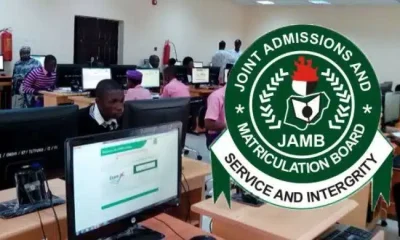









![Top Nigeria Newspaper Headlines Today 25th June 2024 [Tuesday] 87 Nigeria Newspaper Headlines](https://nigerianews247.com/wp-content/uploads/2024/04/Nigeria-Newspaper-Headlines-80x80.png)

![[VIDEO] Tinubu Stumbles while Boarding Presidential Parade Vehicle at Eagles Square 90 Tinubu Stumbles while Boarding Presidential Parade Vehicle at Eagles Square](https://nigerianews247.com/wp-content/uploads/2024/06/Tinubu-Stumbles-while-Boarding-Presidential-Parade-Vehicle-at-Eagles-Square-80x80.jpeg)


You must be logged in to post a comment Login